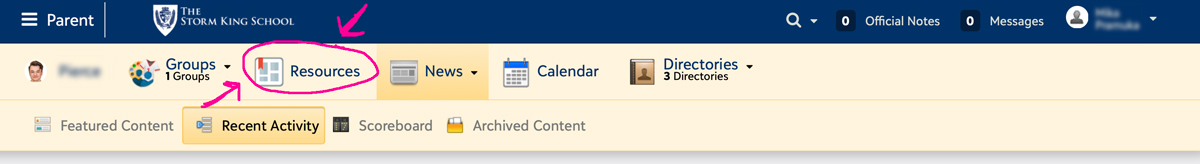Instructions for Submitting Health & Matriculation Forms
Student Health and matriculation forms for the upcoming 2025-2026 school year are accessible in the Magnus Health Portal in Blackbaud.
The due date to submit all required forms and health information through Magnus is August 1, 2025.
Please follow the instructions below for New and Returning students:
Returning Students
Returning students must review the forms uploaded last year and provide updated forms and information where necessary. There are also new forms this year that need to be completed.
1. These items need to be completed by the due date shown in your account:
- Vital Health Record: the information entered last year is saved in your account. You will only have to make updates and confirm what is already in your account.
- Annual Physical Exam: the Annual Physical Exam form that is already in your account is valid for one year from the date that the physical exam was performed. A new physical exam form must be uploaded by the due date in your individual account. This form must be signed, dated and stamped by the doctor’s office.
- Immunization Form: the complete immunization record that was previously uploaded will be saved in your account. You will only need to upload any new immunizations that are required.
2. These items need to be completed again this year:
- Prescription Medication Form
- Influenza Vaccine Consent Form
- Consent to Treat Form
- TB Risk Assessment
- Proof of Insurance/Health Insurance Card Upload
- Activities Permission Form
- Travel Form
- Guardian Form (8th and 9th grades)
- Internet/Network Acceptable Use Policy
New Students
Below is a checklist of forms and information that should be completed through Magnus. Copies of all of the forms can be printed from your Magnus account–click the ‘print blank form’ button. Once they are completed, please upload them back into your child’s account.
- Vital Health Record
- Annual Physical Exam
- Immunization Form
- Prescription Medication Form
- Influenza Vaccine Consent Form
- Consent to Treat Form
- TB Risk Assessment
- Health Insurance Card Upload
- Activities Permission Form
- Travel Form
- Guardian Form (8th and 9th grades)
- Internet/Network Acceptable Use Policy
Please note:
1. Completed forms can be scanned/photos taken and uploaded to your account, or uploaded through the Magnus Health mobile app available for download from Apple App Store and Google Play. For more information on using the app, click on this Quick Start Guide.
2. The Magnus system will send automatic reminders until each requirement is completed.
3. All required forms must be submitted before the student arrives on campus.
How to Access Magnus Health
The Magnus Health Parent Portal is made available to parents/guardians in the MY SKS (Blackbaud) parent portal. To access it, you must log into Blackbaud first using your own email address, not your student’s email. Students cannot access the forms.
Step 1: Log into your MY SKS (Blackbaud) parent portal.
For Blackbaud login assistance, contact: skstech@sks.org.
Step 2: When logged in, click on ‘Resources’ in the upper left corner of your screen.
Step 3: Click on the Magnus Health Parent Portal connection.
Step 4: You will be automatically directed to the student(s) health information page. New users may watch the tutorial video that first appears on the screen before proceeding.
Step 5: Proceed to the health questions and forms by clicking on the ‘Complete Now’ button following your child(s) name(s).
Step 6: Answer the initial conditional questions. You must answer both questions to continue for each child.
Step 7: Complete each form listed on the ‘To Do Checklist.’ Forms that can be completed online are marked with a yellow button that says ‘Fill It Out.’ Click on the yellow button to complete these forms directly.
Step 8: Some forms are marked ‘Physician’s signature required’ in red. Click on the ‘Blank Form’ icon to print out the form. Bring these forms to your physician to fill out and sign during your child’s physical exam. For international students, a physician’s stamp is also required.
Step 9: When you are ready to submit the finished and signed forms, go back to your Magnus Account and click the yellow button that says ‘Turn it in’ next to each form. You will have two options: Upload or Fax. Follow the instructions provided to either upload or fax your completed forms.
Questions or Problems?
For issues logging into the My SKS (Blackbaud) Portal, please email: skstech@sks.org
For issues navigating the Magnus system, or questions about the forms, please contact Nicole Cervantes: ncervantes@sks.org.
For additional support, here is the link to the Magnus Support Page and knowledgebase: https://magnushealth.my.site.com/s/